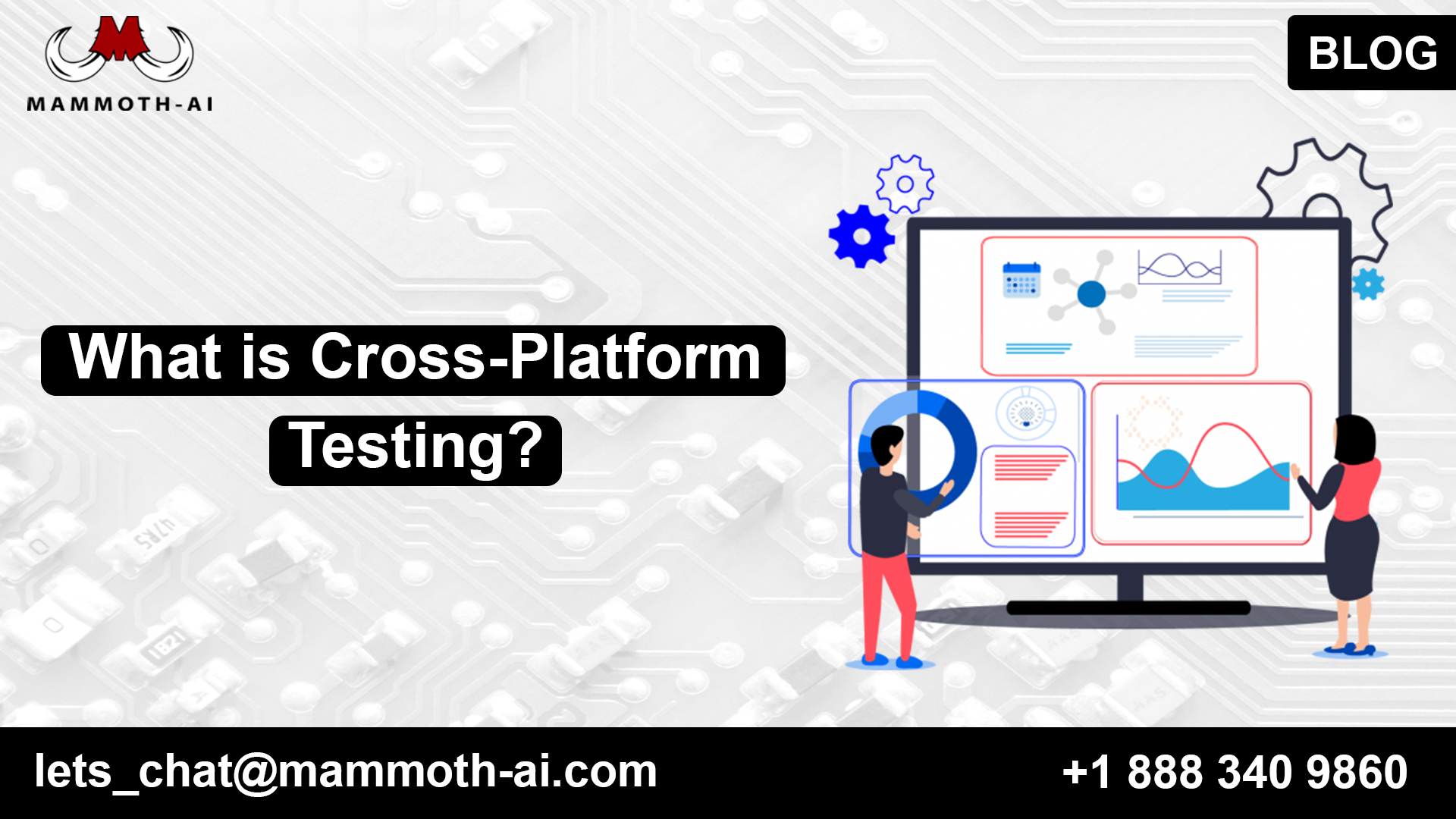Users can visit your website or applications from a variety of devices in today’s world, which is full with new gadgets and technologies coming out every day. End consumers can utilize as many platforms as they like. While your developer devotes so much time and effort to creating the greatest solution – whether it’s a website or an app. It is critical that the solution reflects the needs of real-world users who will utilize the system in the long run.
If you’re creating a mobile app, it can be used on a variety of mobile devices, such as phones and tablets, which come in a variety of screen sizes and platforms. Web apps, likewise, can be accessed via a variety of browsers, operating systems, and screen resolutions.
Delivering a product with a diverse user population is a challenge for a test manager. An application cannot be tested on every possible device, operating system, or configuration; however, testing on a few of them will help you find faults or issues in the majority of platforms.
One alternative approach is to test your items on a few carefully selected platforms and specs to ensure that you are providing the greatest service to your target audience. Yes, there’s still a potential that some consumers will reach your software through a different platform. In this case, you can show a user message persuading them to move to your preferred platform.
We’ll learn about the necessity of cross-platform testing in this post. We’ll go over the stages involved in planning cross-platform testing. We’ll also go over some typical testing concerns as well as some cross-platform testing tips and methods.
Why Cross Platform testing is important?
Cross-platform testing is a crucial part of the software quality assurance process. The number of platforms available when a product is built for numerous platforms is limitless. When it comes to web apps, new versions of regularly used browsers are always available, however when it comes to desktop applications, the number of OS and configuration combinations is enormous, so catering to all of them is always out of the question.
Cross-platform testing is used to figure out how your app and website behave in multiple situations. Cross-platform testing aids in the detection of issues that may differ between platforms or configurations, such as consistency, user interface, usability, and performance.
How to plan for cross platform testing?
If you don’t plan ahead of time, cross platform testing can be difficult. Aside from that, if the requirements for cross-platform functionality are not clearly expressed to developers and testers, the product may fail since it is only good for one platform or configuration.
Take a look at the following items to see whether they can assist you in developing a cross-platform testing strategy:
Learn about your audience
The primary premise of testing is to think like an end user and build use cases that a typical user would employ to carry out their tasks. You should have a strong understanding of who will be the most devoted users of your app, as well as what devices and platforms they will most frequently utilize. To put things under control, get some statistics. This will assist you in determining which platforms or devices should be tested cross-platform.
Select platforms to support
Once you have a good understanding of your user community, the following step is to pick which platform to support or how the solution will be built while keeping your user base in mind. If your user base shows that the majority of your users will be from Western countries, an iOS platform can be used as the specialized platform.
Limit your test
The disadvantage of testing is that each time you run the program, you learn about a new use case. Testing all conceivable scenarios is usually not practicable, and even if it were, it would not be an efficient strategy. Limiting your test cases on some factual basis is a more sensible approach. The key to success is to spend time in the right place at the right time. Determine the platform you’ll use to test that covers the most risk and reaches the most people. Making a multi-dimensional matrix with a heat map will help you figure out what needs to be done first and what can wait.
Automation as an option
Testing an application across a variety of platforms and combinations turns out to be a tedious task in the end. Occasionally, testers get tunnel vision and are unable to detect obvious flaws. They may lose interest in testing the same thing on multiple platforms or conditions at other times. Automation is desirable in such situations. There are numerous automation solutions available that allow you to execute your application on multiple platforms while saving time.
While these automation technologies are life-saving, they cannot verify the usability and accessibility of program, necessitating manual involvement.
Invest in Emulator Software
Buying a lot of equipment and gadgets might be very expensive. Emulators and virtualization are the greatest ways to undertake cross-platform testing in various contexts. To test program, you can create your own virtual computers with multiple platforms and parameters. You may also use emulators to test how your app behaves on different mobile devices with varied screen sizes.
Cross Platform Testing Issues:
During the testing process of a product that is being produced for various platforms, many obstacles arise. As mentioned in the previous section, planning for cross platform testing is a crucial part of the software testing life cycle. In this part, we’ll go over some of the most typical issues that multi-platform testers face:
Interface consistency
It’s critical for an application that’s designed to run on numerous platforms to have a uniform design interface. Such a design should be created such that there are no alignment concerns or needless text wrapping on the user interface. Such flaws leave a negative impression on users, and interest quickly dwindles. For example, an ecommerce website’s browser usage limit is infinite. The UI design should be consistent enough to avoid issues such as unreadable font sizes, needless text wrapping, and so on.
Input combinations
A user interface with too many buttons is designed to be complicated and hostile. It’s critical to understand how end users will interact with the system and which input type they prefer. For example, in a financial application, text boxes are desired, but if the user is given dropdowns and buttons, the application will be difficult to use.
Data storage
If your program generates a large amount of data, it may cause problems for devices with limited cache and RAM. It’s also crucial to consider the device’s usefulness. Android phone users, for example, prefer tiny programs that take up little space on their devices.
Fulfilling user expectations
If a user is dissatisfied with an app after the first use, the user is likely to uninstall it right away. As a result, exceeding your customers’ expectations is critical. If you’re making a banking mobile app, for example, you should include some sort of authentication system, such as thumb print verification.
Cross Platform Testing Tips and Techniques:
Here’s a quick rundown of cross-platform testing guidelines and techniques:
Define a limit.
It’s critical to set clear limits for cross platform testing to avoid any confusion in your testing.
Matrix of tests
When it comes to creating test cases, a matrix is usually useful. Prepare a test matrix that you can use to run your test cases and communicate with your end users.
Heat maps are a type of graph that shows how
In the test matrix, highlight the elements that are high risk. A heat map can be useful in identifying potentially dangerous areas. When time and resources are limited, this aids in correct prioritization.
Tools
In any form of testing, tools are always useful. When a testing task becomes monotonous and boring, these techniques can be used to make your work more entertaining. Tools save time and effort while also proving to be effective in the management of resources and tasks.
Cross-Platform Testing Tools
Cross-Platform Testing is the practice of testing a program or software across numerous platforms to guarantee that it works properly on all of them. Different web browsers, operating systems, and gadgets could be used on different platforms. Customers will be able to use the software regardless of their device or operating system.
Before the software is released, tests must be done on all systems in order to catch any unexpected failures or bugs. To ensure that all bases are covered, it is critical to undertake Unit Testing across all platforms.
Developers utilize a variety of automated cross-platform testing tools to test their product across several browsers in order to save time by not having to do it manually. These tools run tests on a variety of browsers and versions of those browsers in order to find any software flaws.
The following are some of the best cross-platforms testing tools:
- Testize
- LambdaTest
- Browserstack
- mabl
- Browsershots
- TestPlant cross-browser Testing
For more info: https://www.qaaas.co.uk/testing-services/
Also Read: https://www.guru99.com/software-testing.html