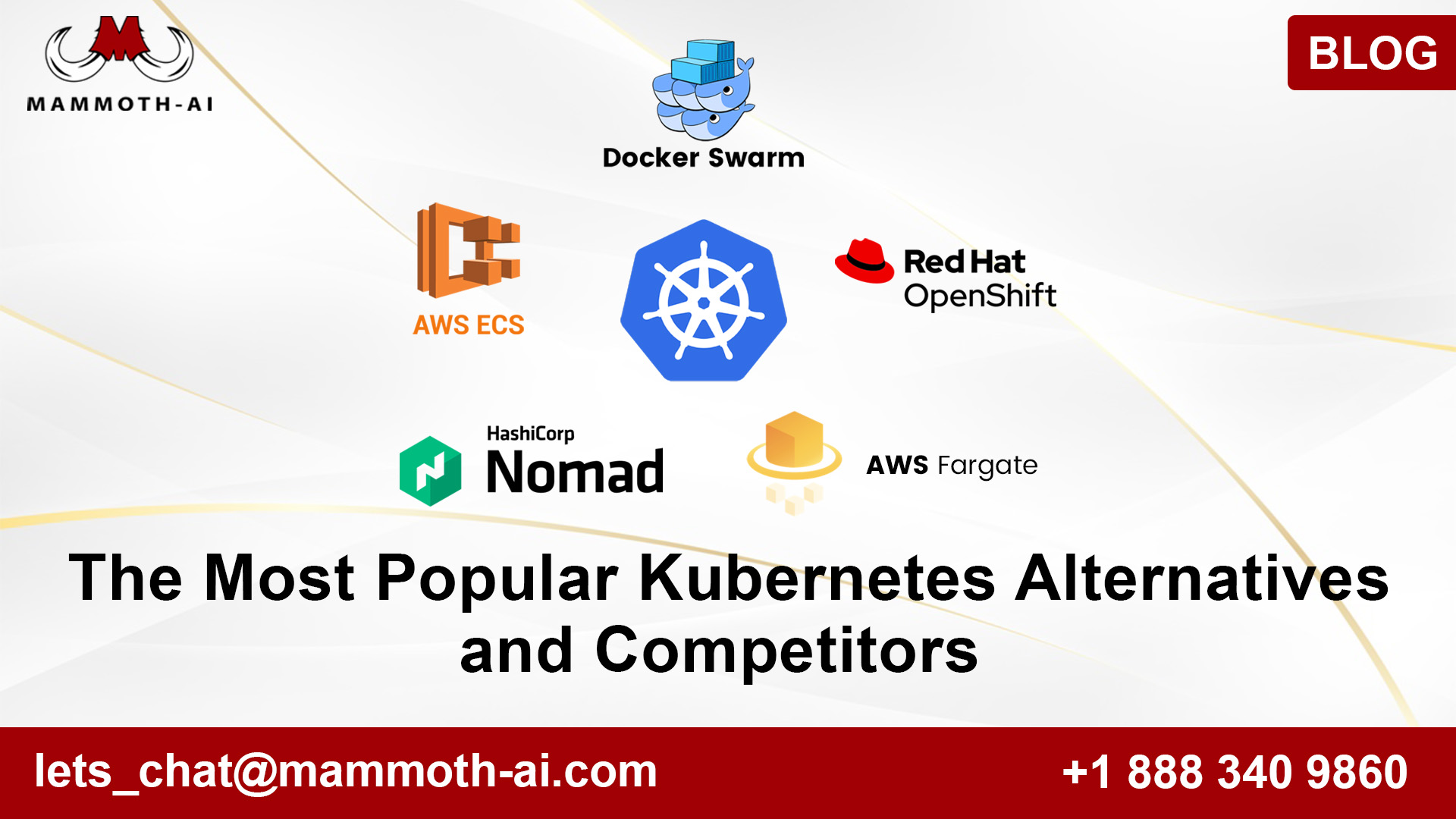Here’s a quick primer on Kubernetes, including popular alternatives and competitors, as well as why container orchestration is necessary.
Kubernetes, commonly known as K8s, is a Google-developed open-source container orchestration platform. It is used to manage containerized apps during their entire lifecycle. The containerized application benefits from Kubernetes’ high availability, scalability, and predictability. It automates containerized application deployment, management, and scaling. Kubernetes also enables service discovery, storage orchestration, scaling, batch execution, and more. Kubernetes provides a cluster for deploying containerized applications. Kubernetes isn’t the only container orchestration platform on the market; there are several “Kubernetes Alternatives.”
Let’s look at the essential components of Kubernetes before moving on to “Alternatives to Kubernetes.” At least one worker node where containerized apps are installed and one master node or control plane that oversees the worker nodes make up a Kubernetes cluster. Kube-API server, etcd, Kube-scheduler, and Kube-controller-manager make up the control plane, whereas Kubelet, Kube-Proxy, and Container Runtime make up the worker node.
Orchestration: Why Do We Need Container Orchestration?
Kubernetes is well-known for its container orchestration capabilities. Let’s look at what orchestration is and why we need it before looking at the numerous Kubernetes options on the market.
Orchestration is a technique for automating the administrative tasks associated with administering containerized applications. It is a method for automating the scale-in, scale-out, networking, and container deployments of applications. If the containerized application to be managed is small, all of the following activities can be performed without the use of an orchestrator. When it comes to microservices applications with hundreds of microservices running thousands of containers, however, managing all of these containers becomes difficult, which is where an Orchestrator comes in.
Different Kubernetes competitors and Kubernetes alternatives, such as Amazon ECS, Docker Swarm, Nomad, and others, are also available on the market.
How to Choose the Best Container Orchestration Tool
On the market, there are a variety of orchestration tools, such as Kubernetes alternatives, to choose from, and the ideal one should be based on your company’s needs and maintenance capabilities. Not all orchestration tools are created equal; some may have excellent capabilities but are unsuitable for your requirements. Choosing the correct tool, such as one of the alternatives to Kubernetes, is highly reliant on the use case. The Orchestration tool you choose will be determined by your priorities and the technology you’ll be working with.
Consider the following factors while selecting one of the Kubernetes alternatives that best meet your needs.
- Flexible deployment and management should be possible with the tool.
- It should be straightforward to use and maintain.
- Management and deployment flexibility
- You have money and time to study the tool and technology.
- The tool comes with extensive documentation.
Challenges With Using Kubernetes for Container Orchestration
Load Balancer Configuration
Unless you’re operating your cluster on AWS or GCP, Kubernetes doesn’t come with a load balancer. You must create your own Load Balancer to route traffic from the Internet to your clustered applications. This entails exposing the service to a port on your host computer, leading to port conflicts and trouble growing clusters.
Managing Resource Constraints
You must understand how to set Kubernetes to request resources for pods in order to make efficient use of processing capacity. You can put your application at risk if you don’t explicitly implement resource requests and restrictions in Kubernetes.
Logging and Monitoring
Kubernetes lacks logging and monitoring features that can help you analyze logs and notify you if something goes wrong in the cluster. It makes it impossible to keep track of workloads or ensure that they are operating at their best. Because these tools are not included with the Kubernetes Cluster, you must use Prometheus for monitoring, EKL for logging, and Grafana for visualization.
Security
The Kubernetes Cluster and the microservices deployed on it cannot be treated in the same way as a classic application. After migrating your traditional application to Kubernetes, you’ll need to identify and remedy any issues.
No Built-in Blue-Green Deployments
A Blue-Green deployment technique is not included with Kubernetes. Some apps don’t work with rolling updates and require a new version, necessitating the use of a Blue-Green deployment method. A fresh copy of the program is deployed alongside the previous version in the Blue-Green deployment approach. The older version’s requests are routed to the newer version once the new version is fully operational.
DevOps Workflows
There is no built-in CI/CD workflow or container build and update operations in Kubernetes.
Alternatives to Kubernetes
The most popular Kubernetes alternatives and competitors include Amazon ECS, Docker Swarm, Nomad, and Redhat OpenShift. Each of these has its own set of features, and they all appear to cover the same fundamentals. Let’s take a look at each of these Kubernetes options, along with their benefits and drawbacks.
Amazon ECS
Amazon Web Services’ Elastic Container Service (ECS), one of the Kubernetes alternatives, is a managed service (AWS). ECS is an AWS container orchestration technology for managing Docker containers. It offers a serverless architecture, with Docker containers running on EC2 instances controlled and scaled by ECS. AWS Identity Access Management backs Amazon ECS’ built-in security (IAM). It’s easy to integrate with other AWS services like Elastic Load Balancing, Cloudwatch, IAM, Cloudformation, and so on because it’s an AWS service. Spot instances can also be used for EC2 instances, saving money on infrastructure costs.
ECS is an excellent choice as a container orchestration alternative to Kubernetes. You can use Fargate or EC2 instances to execute containers. With ECS and Fargate or Spot EC2 instances, you can save up to 90% on billing. ECS has a service level agreement (SLA) that ensures a monthly uptime of at least 99.99 percent. When you use ECS, you can concentrate solely on developing and managing apps rather than worrying about infrastructure.
Pros
- AWS Managed
- Serverless
- Highly available
- Easy integration with other AWS Services
- Support from AWS Experts is available
Cons
- Vendor Lock-in, bound to AWS
- Less community support
RedHat OpenShift
RedHat OpenShift is a PaaS-based open-source container application platform (platform as a service). Only Red Hat’s proprietary Red Hat Enterprise Linux Atomic Host (RHELAH), Fedora, or CentOS can be used to install it. Containers cannot be run as root due to their tight security policies. RedHat OpenShift has built-in monitoring and unified policy management. For OpenShift, support is mostly confined to Red Hat developers. RedHat OpenShift is a product that incorporates Kubernetes components while also adding productivity and security capabilities, making it one of the Kubernetes alternatives.
Pros
- Works on bare metal servers
- Extensive security features
- Excellent user experience
- Better container image management
- Built-in monitoring
Cons
- Not flexible
- Relatively small community
- Relatively hard-to-understand logs
Docker Swarm
Swarm is a container orchestration system made up of managers and workers. It’s Docker’s native clustering. Workers run swarm services, while cluster managers oversee membership and delegation. The communication between management and employees is highly secure.
Pros
- A lot easier to install
- Less moving parts and more lightweight
- Docker Swarm does not require any additional components and is built into any Docker deployment
- Seamlessly integrates with other Docker tools, such as Docker CLI and Docker Compose
- Easy learning curve
Cons
- Limited functionality
- Limited high availability and fault recovery capabilities
- The open-source community is smaller
- No automatic scaling option is available
Nomad
Nomad is a containerized or legacy application workload deployment and management tool. Nomad is a Kubernetes alternative that can handle Docker, non-containerized, micro-service, and batch application workloads. It runs as a single binary, requires no additional storage or coordination services, and is as simple to deploy on bare hardware as it is in cloud environments. Nomad works seamlessly with Terraform, Vault, and Consul for provisioning, secret management, and service networking.
Pros
- Installation is straightforward; there’s only a single binary for both clients and servers
- Supports a diverse workload of containerized, legacy, micro-service, and batch applications
Cons
- Limited to only cluster management and scheduling
AWS Fargate
The serverless computing approach is not supported by the regular version of Kubernetes, although it is used by Amazon Fargate. Fargate is a cloud-based solution, hence AWS can only support deployments on it. Fargate on AWS is “pay as you go,” which is one of the benefits of adopting Fargate over other Kubernetes solutions. When working on application deployment, one must concentrate just on the application and ignore the underlying hardware. Fargate, compared to other Kubernetes options, requires the least amount of upkeep because it is the easiest to learn.
Amazon Fargate is a solution that allows you to launch containerized apps without needing to maintain servers or clusters using Amazon ECS and EKS. To run containers with Fargate with Amazon ECS and EKS, no clusters need to be configured, provisioned, or scaled.
Pros
- Less complex, available as a launch type for Amazon ECS and EKS
- Lower costs
- Integration with other AWS Services
- Pay for only CPU and Memory
Cons
- No control over customization
- Vendor Lock-In
How to Migrate From Kubernetes to Amazon ECS
Planning is required when migrating your application from Kubernetes to Amazon ECS or any other orchestration tool. Here are some pointers to think about:
- There should be almost little downtime while moving the applications.
- During low-traffic periods, production applications should be relocated.
- Before moving to the production environment, migration should be tested in the test environment.
Now, let’s talk about the things to think about when transitioning from Kubernetes to ECS.
- Create a Virtual Private Cloud (VPC) with Private and Public Subnets. This step is optional but highly recommended. To deploy your containerized apps, you need always have a custom VPC with the required CIDR range and public-private subnets.
- In the VPC you built, construct an ECS cluster. Consider how you want the ECS Cluster to be configured. You can do it by hand or with the help of Terraform or AWS Cloudformation. Automation can assist you to replicate the environment if you have various environments such as Dev, RC/Staging, and Prod.
- Create ECS Task Definitions that match Kubernetes installations. In the Task Definition, you can specify RAM, CPU, and other configurations.
- To launch ECS services that match your existing Kubernetes installations, choose from Fargate or EC2. Configure the number of replicas, the deployment method (Rolling update or Blue/Green deployments), and other options.
- Balance a percentage of traffic between ECS and Kubernetes to test your ECS services. This can be accomplished by adjusting the traffic weight in your DNS.
- Repeat steps 3–5 for all of your Kubernetes cluster deployments.
- Once all of the tests have passed, delete the Kubernetes cluster and direct all traffic to ECS to eliminate Kubernetes resources.
Conclusion
It’s usually a good idea to take a step back and consider your options before following the throng. Always keep in mind the charges associated with the Orchestrator you select. Also, pick whether you want expert or community assistance. Choosing a single platform from among the several Kubernetes choices should ultimately be dependent on your priorities.
ECS is a good option if you want to keep things simple and want integration with access control methods, expert assistance, and prefer the Cloud to private servers. ECS is a significant Kubernetes competitor. It will enable you to use AWS IAM and Cloudwatch integrations. ECS is also a good option if you need a quick solution and are unfamiliar with containers.
If you prefer the command line and want to keep your options organized, Docker Swarm is the way to go. If Kubernetes is your preferred platform, RedHat OpenShift is a viable option. However, if you’re searching for a lightweight tool with simplicity at its heart, focused just on cluster management and scheduling, Nomad is one of the Kubernetes options for you.
For more info: https://www.qaaas.co.uk/testing-services/
Also Read: https://www.guru99.com/software-testing.html