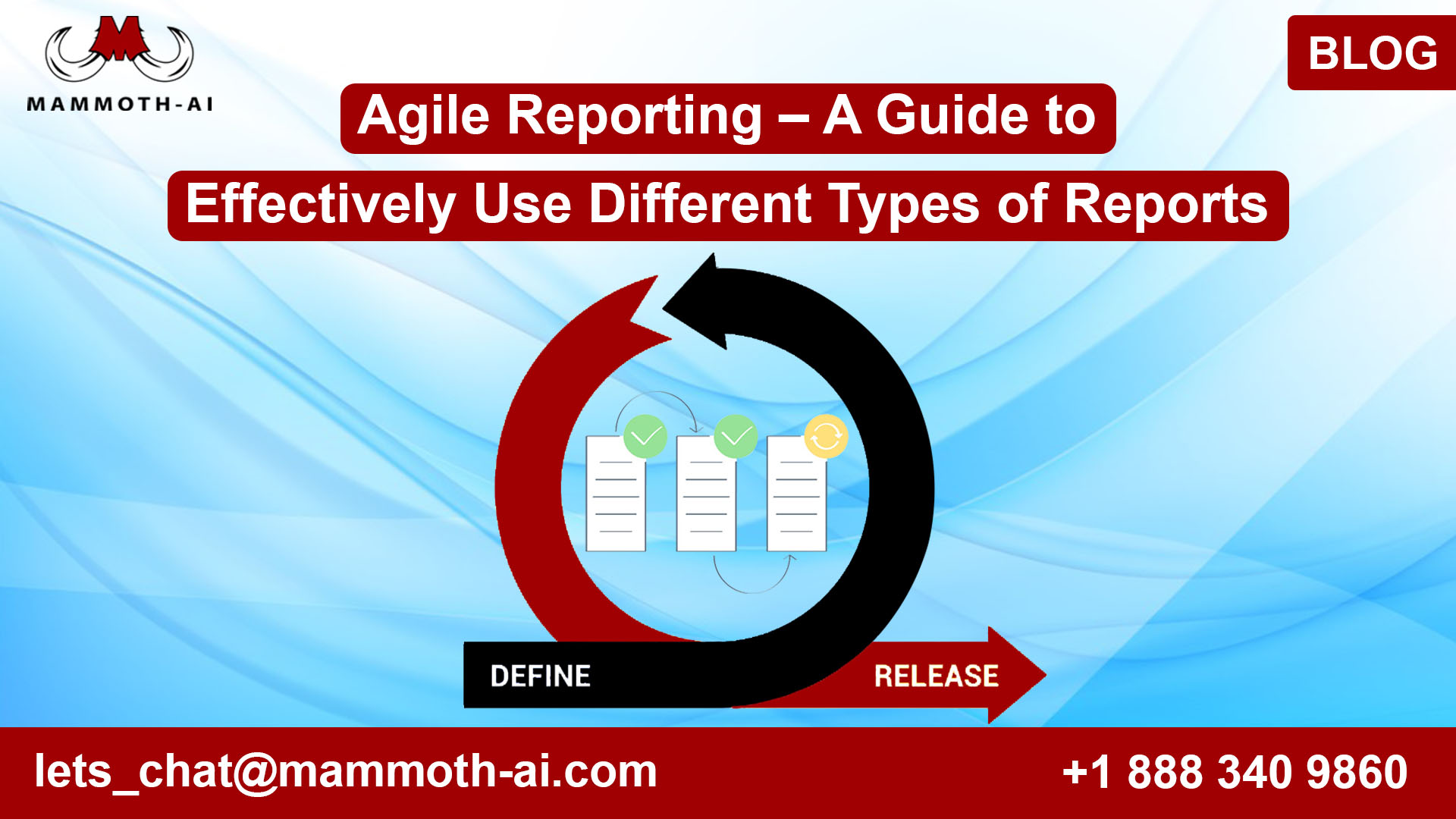I’d want to pose a question before we begin our investigation into agile reporting. What is it that Test Managers, Project Managers, Program Managers, and Scrum Masters are most concerned about? What causes them to have terrifying nightmares?
There are three options available to you:
- Reporting
- Reporting
- Reporting
Yes, that is the correct response! Reporting.
You might wonder why. Let me explain why.
The majority of us work in a hybrid of Waterfall and Agile environments, with the exception of a few who work for Truly Agile firms. You could be leading an Agile team while also working in a traditional Waterfall environment. This carries the agony of Waterfall-style reporting with it.
Worse, you’re in charge of projects that are either pseudo-Agile or quasi-Agile, or even Waterfall-in-Agile-clothing. That causes a lot of other problems, so I strongly advise you to try to pull yourself out of this bind.
“What better method to make informed decisions regarding your team’s next most critical priority than to use the facts as of a few minutes ago?”
Whatever circumstance you’re in, you’ll need to meet the information requirements of key stakeholders. And, while such stakeholders are typically far away from your project/team on a day-to-day basis, they require important information in order to make decisions that have far-reaching implications for your team, project, or business.
You’ll also need instant reports to efficiently manage your staff. What better approach to make informed decisions regarding your team’s next most important priority than to use the data as of just a few minutes ago?
Agile provides a plethora of alternatives for generating usable and meaningful metrics for reporting. Today, we’ll look at a few key reports and metrics that every Agile project should monitor. However, before we get started…
Why do we need Agile Reports?
By now, the solution should be self-evident. Nonetheless, allow me to elaborate.
To meet their goals, most companies still use an annual or half-yearly planning cycle. In the case of IT, this entails completing and approving a backlog of IT work at the start of the year. You’re probably aware with the plethora of reports that start at the project level and work their way up to the program, department, and finally the IT enterprise level for your line of business throughout the year.
The powers that be don’t have the time or willingness to closely monitor your project or program. They don’t keep track of progress on a daily basis. They’re looking for a glimpse of how a department, program, and any initiatives that fall under it are going at any particular time. This allows them to keep track of funding, resource allocation, and annual planning at the enterprise, department, and program levels.
As a result, reports are required.
Reports provide visibility
If you’re in charge of a major endeavor, you’ll use reports to communicate how effectively your project or program is progressing.
If you’re having problems, risks, or issues, you can use reporting to alert management so that you can obtain the aid you need.
If your team is performing well, your reports will reflect this – and you and your team will receive the recognition you deserve.
You’ll also need reports to effectively manage your team/project, as I discussed previously. Reports allow you to keep track of your team’s progress toward its objectives on a regular basis.
Your regulators, auditors, and senior management all seek for reports to understand how well you’re doing against your goals and objectives.
Introduction to Agile Reporting
I’m not going to go into detail about the Agile framework here. You may brush up on Agile by reading the Mammoth-AI blog, which has a wealth of information.
1. Sprint Burndown
The burndown provides the simplest approach to track and report status (the classic Red/Amber/Green), i.e., whether your Sprint is on track or off track, and what your prospects are of meeting the Sprint goals. When utilized correctly, the burndown chart can provide near-real-time updates on Sprint progress.
“If your team, does it correctly, they will put in exactly the right amount of effort into a sprint.”
The Scrum team performs Sprint Planning at the start of each Sprint and agrees to take on development work worth a particular number of Story points. The Sprint Burndown chart is built on this foundation.
2. Sprint Velocity
This statistic works hand in hand with the previous one to assist your team in achieving optimal Sprint burndown.
How?
Sprint Velocity, in simple terms, is the average number of stories points a team can handle in a Sprint. This figure is calculated by looking at how many story points were delivered over the preceding two to three Sprints and calculating the average number of story points supplied every sprint.
It will be much easier to manage how much work your team can commit to at the start of a Sprint if you know their velocity. Keeping track of Sprint Velocity will assist you and your team avoid having to reduce or change scope in the middle of a sprint, which may not look well on them (or you).
When it’s too early to know your team’s Velocity.
During the first few sprints, I look at velocity from previous Agile projects my team has worked on to try to prevent the off-track scenario (as seen in Figure 2 above).
If you have velocity statistics for previous (similar) projects and your team has enough Agile expertise to use consistent story pointing across projects, you can start new projects like a boss and get the team to accept pretty accurate story points straight away.
Again, even within the same team, velocity might vary from project to project. While this strategy may enhance Sprint Planning accuracy in the early sprints, it is not foolproof. So, there you have it.
3. Epic, Product and Release Burndown
Sprint burndowns, as we now know, help you track status at the Sprint level. Burndown charts for Epic, Product, and Release all serve the same purpose.
Release-level burndown charts, like Sprint burndown charts, help you figure out when you can anticipate to deliver a certain scope. Also, keep in mind that when the squad completes the first few sprints, the burndown accuracy improves.
“Learn to accept spikes as a matter of course because it’s rare for Agile projects to have the complete scope nailed right at the start (unlike Waterfall).”
Such spikes in the burndown trend line are normal in real-world Agile projects, according to any experienced Agile practitioner. Agile allows you to groom the backlog on a regular basis to expand or decrease scope by default. It’s only natural that your burndown charts reflect such grooming. Because Agile initiatives are less likely than Waterfall projects to have the complete scope nailed down from the start, learn to take spikes as a given.
Alternatively, you might use burnup charts.
Burndown charts have some restrictions. They don’t make concerns like scope creep as plain as they should be for all parties to grasp.
What is the significance of this?
Let’s look at the release burndown represented in Figure 3 as an example. The rise around sprint 3 shows what appears to be some scope creep. This has resulted in a less-than-straight trend line, with a projection that is significantly later than the team could have predicted before the surge. To the untrained eye, the impact of the change in scope is unclear.
For a senior stakeholder who is not involved in the project, it may not be obvious that the team is going above and beyond what they planned. As a result, the causes of any project schedule delays are not as clearly understood as they could be with more information.
Choose burnup or burndown mindfully – or better yet, choose both!
Switching from a burndown to a burnup chart will help you detect and report risks and concerns more efficiently when your release/sprint scope isn’t solid enough. Burndown charts, on the other hand, will suffice to display progress if your backlog is fairly steady up front and the scope does not change frequently.
4. Earned Value
Now, this is one of the Agile reporting strategies that I am cautious to endorse.
Allow me to explain.
If you’re unfamiliar with Earned Value reporting, it basically involves determining if the amount of money spent on your project thus far justifies the quantity of work performed at this moment.
There are a few variables here:
- Budget – the estimated cost of your project. This is usually decided at the beginning of the project, and reviewed infrequently or not at all.
- Actual cost (AC) – the proportion of the original budget your team have spent so far.
- Planned Value (PV) – the proportion of your project scope that was expected to have been delivered by this time.
- Earned Value (EV) – the ‘real’ value of the scope that has actually been delivered so far.
5. Scope Change
This is a bit of a contradiction. Agile projects should be open to scope changes by definition. Is that correct?
No, I don’t think so.
If your project is always changing, your team will be striving to re-align with new requirements, dropped requirements, revisions, and so on. If the project scope shrinks dramatically as a result of the churn, you may be able to deliver sooner than expected. If, on the other hand, there is a major increase in scope or if the scope has changed so drastically that it necessitates a lot of reworks, your project may find itself in the red because the initial timeline suddenly resembles Mt. Kilimanjaro.
So, what do you do in a situation like this?
Of course, you keep track of scope modifications and report them on a regular basis. Changes in scope can be accommodated in agile projects. They should also diligently report any changes in scope.
Did your Product Owner drop Feature #4 in the middle of a flight and replace it with a Feature that costs twice as much in terms of time and money? You must notify this in order to obtain the additional cash and time required to adapt to the changes.
You expect a certain level of responsibility from the Product Owner by reporting Scope Changes. They are responsible for thinking through any substantial changes before introducing them to the project, so they can be ready to answer any questions that arise.
6. Defects Trend
Create a visual Defects Trend chart by plotting defects as they are discovered, their resolution, and those that remain open on a graph. Faults Trends are useful for tracking the resolution of defects throughout an entire release or product.
Some issues may not be repaired within the Sprint or Release in which they are discovered. Some faults (generally non-blockers) are carried through to subsequent Sprints or Releases.
The following are some of the benefits of plotting and tracking the Defects trend for your team:
- As you move closer to a release, you can manage code quality.
- The trend will assist you in determining whether or not a Defects surge is required.
- Making defect trends visible instils a sense of urgency and accountability in developers, encouraging them to try to improve code quality (ideally).
7. Team Capacity/Load
The most difficult Agile tenet to follow, whether you’re just starting out with Agile Transformation or are in the middle of it, is avoiding having team members split across numerous projects.
“Knowing if everyone on your team is working to their full potential is much more difficult.”
We’re not talking about work shirkers here, because Agile doesn’t enable sloths to survive — it eventually exposes them.
You actually need a way to know what everyone in your team is up at at any given time. The Team Capacity/Load dashboard can help you get a sense of how busy your team is.
What is the mechanism behind it?
Gather the following information for each project team member:
- Total capacity in hours equals the number of hours per day they can devote to the project multiplied by the number of days they are assigned to it.
- The number of hours (or story points multiplied by the average number of hours per story point for the team member’s particular talent) assigned equals the assigned capacity in hours.
- Total capacity – Assigned capacity = Available capacity in hours
Having this information on hand will help you better manage your team’s workload – especially if they are working on numerous projects.
What do your stakeholders look for in an Agile Report?
What is the single question that you must answer in all of your reports?
Are You on Track? It’s as simple as that.
This is nearly all that everyone who reads your report wants to know. Almost.
Whatever metrics or report templates you employ, you’re aiming to report on this one super-metric, whether Agile or Waterfall. Remember, you’ve done your job if your reports provide a visible and unambiguous answer to this query. Everything else is either extraordinary or supporting knowledge, or it’s just noise.
“Almost all of the Agile or scrum reports listed above may be configured once and delivered on demand in seconds or minutes.”
And finally, the Good News
Agile reporting does not require hours or days of work. Almost all of the Agile reports I’ve discussed above can be set up once and created on demand in a matter of seconds or minutes, depending on the level of tooling used by your team. It’s very straightforward to export/copy to a presentation-ready PowerPoint or PDF template after that.
Take the time early in the project to define the metrics you’ll need to report on. Take the time to build up the necessary Agile dashboards to successfully capture these KPIs. After that, it’s all child’s play.
For more info: https://www.qaaas.co.uk/testing-services/
Also Read: https://www.guru99.com/software-testing.html