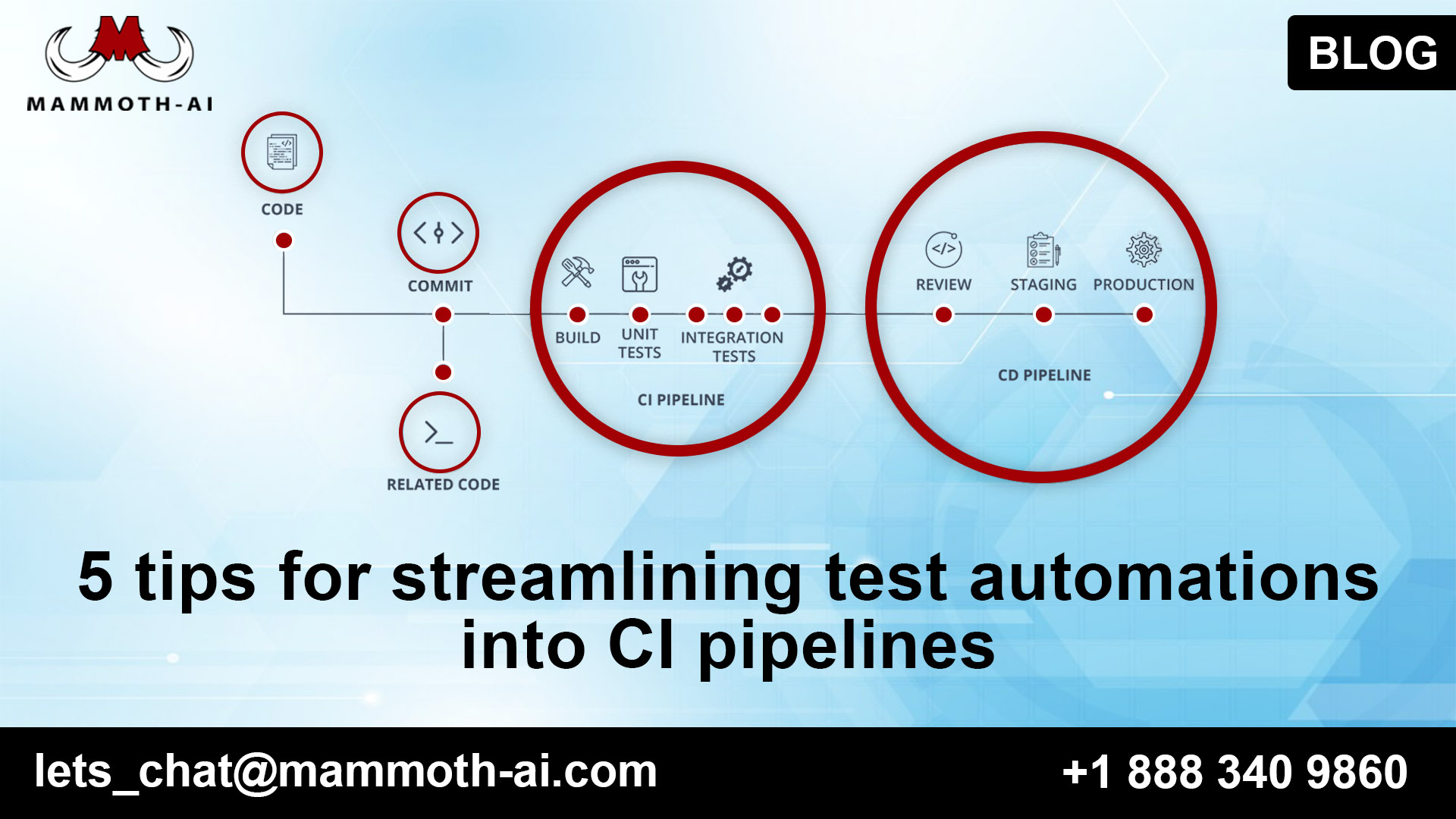It’s no surprise that many firms struggle to integrate automated testing into their continuous integration (CI) pipelines. Even attempting to implement a successful CI is difficult.
Integration of test automation simply adds another layer of complication to those efforts. Choosing the correct CI and test automation tools, as well as poor testing methods, are among the obstacles that test automation engineers confront.
Here are some suggestions to assist you in identifying some of your issues and streamlining your test automation. These pointers will assist you in integrating test automation into your CI pipelines while avoiding common pitfalls and implementation methods that might stymie pipeline flow.
1. Establish efficient triggering mechanisms
A good triggering or invoking mechanism is essential for successfully integrating a test automation tool into your CI. To put it another way, you’ll need a simple approach to start your test automation.
Many test automation tools only allow you to start your automation using command-line instructions, and some programs don’t even have this basic functionality, forcing you to start the test via the tool’s UI. When integrating your test automation into a CI tool, this is a serious problem.
Choose test automation and continuous integration options that allow you to initiate or trigger functions using an API. Service requests are the most efficient way to use a CI tool and are the preferred method for most functions (and vice versa).
This should also be included in the CI tool you’re using. Thankfully, almost all solutions provide comprehensive service APIs for triggering internal CI processes, and some even let you design new ones. APIs enable automated tests to start any CI tool process after an automated test completes, or to activate any other CI functionality while your test automation is running.
2. Establish communication channels
Make sure your test automation can communicate (not only trigger) with your CI tool and vice versa, especially when it comes to testing results and test status updates. Those results and status will be required by the CI tool procedures.
From direct responses to the automation’s triggering instruction to test automation result repositories accessible by the CI tool, communication mechanisms vary. However, whatever mechanism you use, it must be designed to allow for the automatic exchange of data between your CI tool and your automation tool.
The length of time it takes for your automated test to run will influence whether or not the results and replies are returned. If the execution is brief, the test automation can immediately return the results to the CI tool command as a response. However, if the test execution takes too long, the automation can alert the CI tool, allowing it to access and examine the results. Alternatively, the test automation can leave the results in the repository without informing the CI tool, making them available whenever the CI tool requires them.
Similarly, utilizing the same techniques as the CI tool, the test automation tool should be able to receive data and parameters from the CI tool.
3. Automate responses to test results
One disadvantage of having test findings is that your teams must examine and follow up on them manually. Even with dashboards, teams frequently drown in them due to all of the warnings, notifications, messaging, and overflowing indicators they receive from automated testing.
All of these outcomes typically necessitate human interaction, which is why communication between your CI and your test automation technology must be enabled. Any response to the test results—what were formerly manual tasks—must be automated by the CI technology. After obtaining the expected test results, testing teams must establish an automatic response to the output in the pipeline.
The following are the most common reactions:
- If there are no problems with the results, keep the pipeline flowing.
- If an unwanted result is provided, stop, rewind, examine, or notify the designated owner.
Your goal should be to relieve your team of the responsibility of babysitting test results and of thinking about what the test findings might be next time. When a test procedure occurs in the pipeline, the goal is to make reactions to test results as transparent as feasible. Unless an unexpected occurrence occurs, your CI tool should handle the relevant test result actions discreetly or notify the person who needs to act based on the test results.
4. Stick to the automation pyramid
When integrating test automation into your CI procedures, use the test automation pyramid principles. Integrating automated tests that disregard those principles can greatly impede your CI’s ability to run smoothly.
Pipeline processes that are as fast, efficient, and maintainable as feasible are critical to implementing an effective CI pipeline. Following the automation pyramid allows you to achieve all of these benefits:
- Unit and code-level tests should be automated to a large extent. These are the quickest and cheapest options.
- Then, on the service and API layers, have slightly tighter test coverage of automation. They’re still quick and inexpensive.
- Finally, because front-end and UI automation are slower and more complex, limit your coverage to only the most critical.
- Leave manual tests out of any automated CI process flow.
When you do this, your automated tests will run as quickly as feasible when they are triggered, and your CI pipeline will not be slowed. They’ll be easy to design, maintain, and incorporate into the CI process as well. As a result, allowing team members to access any test resource is critical.
5. Share automated tests with the entire team
When it comes to enablement, everyone on your team, from developers to product owners, has to be able to use your test automation. To create, update, and run automated tests, teams need a centralized location. To preserve the rapid and frictionless flow of tests in your pipelines, you’ll need access and working capacity.
Creating and updating test automation is a common source of lag that can be a show-stopper, slowing down what would otherwise be a quick operation. Developers, test specialists, and other team members can collaborate to design and maintain test automation by having a single location for them.
Create, upload, update, versioning, tracking, and maintenance tasks necessitate easy access to your automated tests, as well as the ability to aggregate and interact with them. All team members should be able to access and operate with the current versions of the automation tool and repository without the need for cumbersome processes, tools, or blocks. Everyone must be able to interact with automation in a transparent manner.
Finally, your CI tool should be able to access your centralized repository for test automation programmatically. If your CI tool requires automation, it will be able to access or retrieve those automated tests in this manner. It can either initiate and trigger the automation or download and run them locally.
Embrace test automation in your CI
It’s critical to enable test automation in your CI pipelines, and your teams may do it more efficiently by following the best practices and concepts outlined above. This ensures that your automated tests don’t cause stutters, choppiness, or total show-stoppers. Use these five guidelines to successfully integrate test automation into your CI systems, and you’ll avoid frequent errors and issues.
For more info: https://www.qaaas.co.uk/testing-services/
Also Read: https://www.guru99.com/software-testing.html